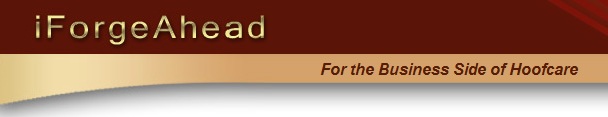|
Getting the most out of your free trial ...
Tip Sheet #1
As you start exploring iForgeAhead, one approach is to focus on only a handful of clients and their horses during the trial period.
Another option is to add horses and clients as you work them.
Here are some tips to begin putting iForgeAhead to work for you.
Suggested Activities:
- View the Working With Records video on how to add, edit and locate records such as contacts and horses.
- Enter a few customers that you'll service in the next week.
- For horse owners, be sure to check the Horse Owner checkbox
- For commercial barns, after saving the contact click the green plus next to "Roles", then select Stable.
- Enter the horses for these customers.
(Only a horse name and either an owner or stable is required; other fields are optional.)
- Use the Schedule to create the upcoming appointments for these clients.
(Show me: full-screen
or
mobile)
Bonus Tip:
Looking for an easy way to gather basic information on your clients and horses? Check this out!
Digging Deeper:
- View tutorials on navigating in the schedule:
full-screen
or
mobile
- See how to quickly jump forward in the schedule by a certain number of weeks Show me
- Learn how to move or delete appointments: show me
- Have appointment reminders automatically sent to your clients ahead of time: show me
|
Additional Tools
Tip Sheet #2
Tip Sheet #3
iFA Remote App
Working With Records
Navigation Tips: full-screen
Navigation Tips: mobile
Database Setup Options
All tutorials
Thank you again for considering iForgeAhead as your business management system!
Please contact us if you have any questions.
Connect with iForgeAhead:



|
|