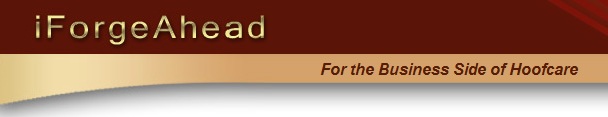|
Getting the most out of your free trial ...
Tip Sheet #2
We hope all is going well as you explore iForgeAhead!
To continue discovering the system's many features, see the suggestions below to use the financial modules.
Suggested Activities:
- Use the Products & Services link in Settings to create your list of billable items. Show me
- Create new invoices for the clients you worked with recently. Show me: full-screen or mobile
- Learn how to print and email invoices Show me
- If you've been paid for any of the work you've invoiced, enter the payments received. Show me
Bonus Tip:
While working in the invoice, click the Horse Name link in any row to capture new details or notes, then easily return to the invoice. Show me
Digging Deeper:
- If you charge Sales Tax, set up iFA to manage this for you. Show me
- Track expenses you incur in your business. Show me
- Check out two valuable reports to manage your cash flow:
- The Aging Report (who owes you money) Show me
- The Account History Report (review a client's invoices and payments) Show me
|
Additional Tools
Tip Sheet #1
Tip Sheet #3
iFA Remote App
Working With Records
Navigation Tips: full-screen
Navigation Tips: mobile
Database Setup Options
All tutorials
Thank you again for considering iForgeAhead as your business management system!
Please contact us if you have any questions.
Connect with iForgeAhead:



|
|